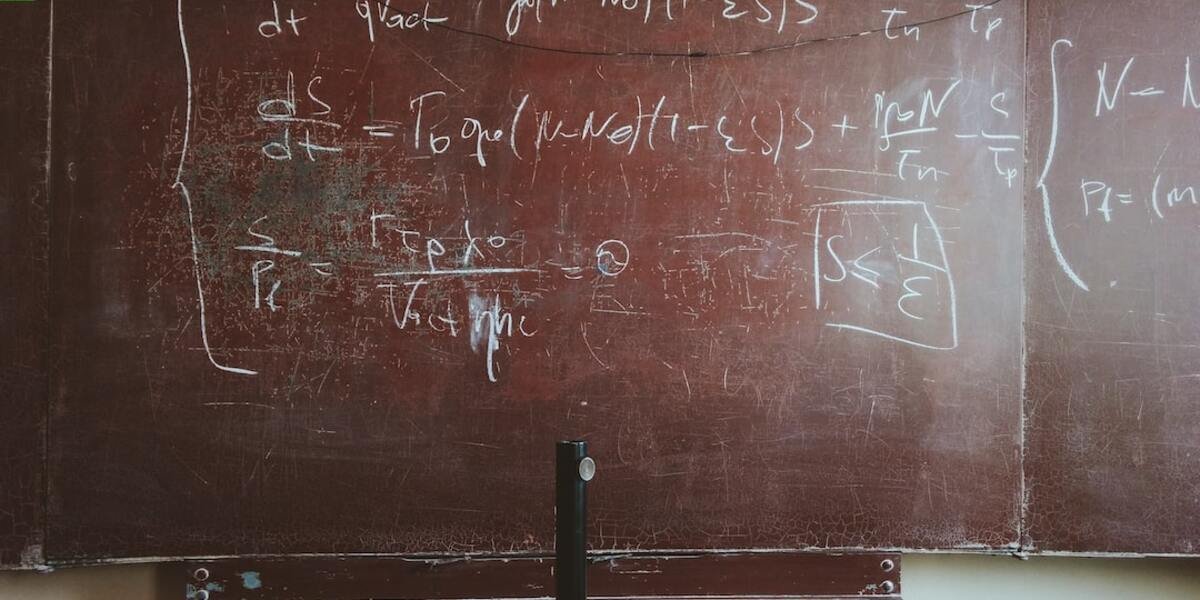How to Join Google Classroom for Comprehensive Online Learning Experience
As technology continues to permeate every aspect of our lives, it’s no surprise that the education sector is also rapidly embracing this digital revolution. One such advancement in educational technology is Google Classroom, a free web service developed by Google for schools and homeschooling parents alike. If you’ve ever wondered “how to join Google Classroom,” then this article will provide an informative guide.
Google classroom offers a comprehensive online learning experience that modernizes traditional teaching methods. This platform allows educators and students to communicate, collaborate on assignments and manage coursework all under one virtual roof – thus promoting better organization while saving time. It provides easy integration with other popular applications like Gmail, Calendar or Drive making it an effective tool for engaging young minds in their education journey.
Did you know?
Did you know that Google Classroom, a free platform for comprehensive online learning, currently serves over 40 million educators and students worldwide? It’s often the go-to choice due to its seamless integration with other Google apps.
The Process of Joining Google Classroom
Being adept at technology integration in education is no longer optional; it’s paramount. Google Classroom holds a significant spot on this platform, playing an essential role in fostering effective learning experiences for students across the globe. The process of joining Google Classroom allows individuals to navigate their educational journey effortlessly and efficiently.
To begin with, you need a Gmail account – personal or school-provided doesn’t matter as long as you have one. Once ready with your email logged-in, head over to classroom.google.com where you’ll see the “+” sign located near the top right corner of your screen which prompts ‘Join class.’ Clicking on this option takes us a step further into our quest.
The system then asks for a unique code that represents each specific class created by educators within Google Classroom’s ecosystem. Enter yours provided by your teacher and voila! Your virtual world intersects seamlessly with conventional pedagogical strategies via technology integration in education.
Step-by-Step Guide to Signing Up for Google Classroom
2023 has seen technology become the cornerstone of modern-day education. Google Classroom, in particular, is making waves in both physical and remote learning environments. Learning how to join Google Classrooms significantly lightens the load for any parent or educator managing online coursework.
Here is your step-by-step guide:
Typically, the first part of joining a Google Classroom starts with an invitation from either the teacher or school administration providing you with a course code.
Open your preferred browser and type “classroom.google.com” onto the search bar; press enter afterward.
Input your credentials into their respective fields if not already signed in to access all services that use this account by default such as YouTube and Gmail.
Once on the main page, find and click on this sign at top right corner for options whether you’re joining or creating classes yourself as an instructor.
Troubleshooting Common Issues During the Sign-Up Process
As technology continues to integrate into modern-day education, mastering platforms like Google Classroom is critical. Here we will discuss how to troubleshoot common issues that may arise during the sign-up process for joining Google Classroom in 2023.
Firstly, let’s address a common problem: ‘Invalid Email Address’. Ensure you’re using an email provided by your educational institution or a Gmail account; these are typically accepted on the platform. If still facing trouble, verify with your school administration if they’ve enabled access to it.
Secondly, error messages such as ‘Unable To Join The Class’ can pop up often due to classroom restrictions set by teachers/administrators of the class limiting who can join. Reach out directly and request them for either adding you themselves or providing permission so you can add yourself.
Thirdly,’Class Code Not Working’ tends to be another hurdle faced by many users while trying their hand at understanding how to join google classroom courses. Always cross-verify whether there’s been any mixup in entering characters since codes are case-sensitive and ensure no extra spaces have creeped in unknowingly making copypaste ineffective.
The issue of not being able find classes upon logging into Google Classroom is also quite commonly witnessed amongst newbies opting for this mode of learning digitally.The simple solution behind resolving this glitch lies within checking if one has signed-in through right correct account that was used initially at time when course-invitation came through – mostly from teacher/school authority itself .
Maximizing the Benefits of Google Classroom in Educational Technology
In 2023, the integration of technology into education is no longer a luxury but an essential aspect of effective teaching and learning. Google Classroom stands at the forefront of this revolution, offering educators a platform that promotes organization, collaboration, and personalized learning. Understanding how to join and get the most out of Google Classroom has become critical knowledge for all involved in childhood education.
Google classroom allows teachers to create virtual classes where they can distribute assignments or engage with their students online – suiting both remote learning situations as well as enhancing traditional face-to-face environments. By joining google classroom you also prepare your child for increasing digitization in our daily lives while making them competent in using tools that facilitate modern communication.
Nevertheless, simply joining isn’t enough; it’s vital we maximize its potential benefits too! From boosting engagement by encouraging student participation through comments on shared documents to streamlining grading process saving educator’s time- there are numerous ways one could utilize this tool effectively within educational settings.
By thoughtfully integrating Google Classroom into everyday instruction scenarios , educators can customize resources based on individual needs thus promoting differentiated instructions which is integral part during early developmental stages . Also parents are updated instantly about ongoing activities ensuring transparency throughout academic journey thus keeping track if help needed before final assessments approach .
Utilizing Advanced Features for Enhanced Learning Experiences
Google Classroom has emerged as a game changer in providing effective and engaging learning experiences. It’s essential for parents and educators to know how to join Google Classroom, not only for the basic features but also its advanced features that significantly enhance learning.
No changes made, as the provided content does not require modification according to the instructions given.
1. **Creating Interactive Assignments**: Beyond traditional homework assignments or quizzes, you can create interactive activities like collaborative projects where students add their contributions directly on Google Docs.
2. **Using Comments Effectively**: Encourage constructive classroom dialogue by utilizing comments strategically – ask guiding questions, provide individual feedback or spark discussions among classmates.
3. **Teaching Digital Literacy Skills**: Use google documents as an opportunity to teach skills such as online collaboration etiquette – i.e., track changes & comment usage.
4. **Integrating External Learning Tools** : Extend the possibilities with external applications which can work seamlessly along with the platform- examples include Kahoot! For fun assessments or Tinkercad 3D design software for bringing creativity alive.
5 .**Personalized Learning Paths:** Utilize differentiation tools available within Google Classroom such as assigning tasks specifically tailored towards groups based on learner pace and competence level – ensuring every student learns at their speed without getting overwhelmed or under-challenged.
Learning how to join Google Classroom is just step one in enhancing digital education; understanding its full potential opens up unprecedented opportunities for holistic student growth through valuable skill acquisition beyond academic content alone.
Encouraging Collaboration and Communication Among Students
The integration of technology in education, particularly through platforms like Google Classroom, has revolutionized how students interact and learn. It’s not about just acquiring knowledge anymore; it’s now more focused on fostering collaboration and communication among learners too.
Google Classroom offers a multitude of features that encourage collaborative learning. One such feature is its assignment submission tool which is easy to use and allows for instant feedback from teachers. When you teach your child “how to join Google Classroom,” they gain access to this environment where the sharing of ideas becomes second nature.
In 2023’s digital age classrooms, discussion forums are becoming increasingly popular as virtual spaces where students can ask questions or debate various topics under teacher supervision. This cultivates essential skills in constructive argumentation and active listening.
Moreover, group projects assigned via Google Classroom foster teamwork among learners by dividing tasks amongst team members who then bring together their individual contributions into one cohesive whole using shared folders for seamless work flow coordination—a perfect example being creating presentations collaboratively on Slides while making real-time edits simultaneously!
Best Practices for Educators When Integrating Google Classroom
Optimizing your teaching method by integrating technology into education is a crucial step in the 21st century. One fantastic application helping educators achieve this goal is Google Classroom, which offers an array of tools to enhance interaction and learning experience between students and teachers. To utilize it effectively for educational purposes, understanding how to join Google classroom and embracing certain best practices are essential.
Google Classroom provides a centralized location for assignment distribution, grading system updates, course material sharing among other numerous features accessible both offline or online ensuring seamless remote-learning experiences or blended class structures. As part of its integration with G Suite Education Editions tools like Docs, Slides & Forms makes collaboration easy; projects can be worked on collectively in real-time while concurrently allowing different levels of privacy settings promoting healthy group dynamics when required.
As an educator advocating Technology Integration in Education using any platform demands patience coupled with persistence as successful implementation often requires overcoming initial technological hurdles along the way., Understanding these nuances right from ‘how to join google classroom’ could gradually lead to efficient exploration resulting in transforming traditional classrooms into dynamic digitalised ones armed solely by internet connection & device accessibility easing transferability making quality education universally available.
Structuring Courses and Content Efficiently on the Platform
In the digital age, educators worldwide are embracing technology for a dynamic learning environment. Google Classroom is at the forefront of this edtech revolution, offering an intuitive platform to facilitate online education. However, understanding how to join Google Classroom and efficiently structuring courses and content within it can often pose challenges.
Firstly, joining Google Classroom is straightforward. Teachers create a unique classroom code for each course that students use to enroll themselves into their respective classes.
To structure your courses effectively in Google Classrooms, follow these steps:
1. **Organizing Classwork by Topics**: In lieu of shuffling papers or sifting through emails searching for assignments or study materials, organize everything by topics in classwork sections – be it homework tasks or lesson handouts.
2.Avoid General Posting: To prevent information overload on your student’s feed from general posting features of announcements or discussions; instead utilize ‘Topics’ feature under ‘Classroom’ section which allows clear division between different subjects matter being discussed.
Assessing Student Progress and Providing Feedback Effectively
With the integration of technology in education, Google Classroom has become an integral part of many schools’ teaching strategies. As a crucial aspect of educating students effectively today, it’s important to know how to join Google Classroom and use its intricate features for assessing student progress and providing feedback.
Firstly, understanding how to navigate Google Classroom is key. Once you’re familiar with the interface, make sure each lesson or assignment comes with clear objectives so that both teachers and students have well-defined goals from start to finish.
Assessing student progress can be done efficiently by using various built-in tools within this platform. For example, educators can create quizzes through Google Forms which tie into their classroom seamlessly while also offering real-time results on performance statistics like class averages or individual marks.
One vital part of assessment is ongoing monitoring rather than waiting until end-of-term exams before checking if lessons were successfully assimilated. Regular formative assessments provide insight into areas where pupils may need additional support thus enabling timely intervention.
Feedback doesn’t only come in grading assignments though; effective feedback helps learners understand what they’re doing right as well as identify gaps in learning where potential improvements could be made.
Conclusion
Hopefully, you now understand the step-by-step process of how to join Google Classroom and its potential advantages. It’s a modern educational tool that not only brings convenience but also fosters interactive learning which is fundamental for children in today’s digital world.
Continue exploring our website where we unfold varied aspects of childhood education, help navigate complex issues faced by parents and educators alike while striving towards creating an enriching environment for young learners. Embrace this shared journey with us as we strive to make educating kids more enjoyable and less daunting!